
At the F8 annual developer conference this year, Facebook announced Instagram support for a wide range of new features, including a new design for the camera interface and the addition of a new mode called Create Mode, making it easy for users to create content without photos or videos and share stories Instagram, in addition to the development of shopping tools; to allow users to purchase products from within the application, and support the creation of in-app fundraising campaigns.
Instagram has already started to introduce new features gradually, here's how to use them:
1. Using the new camera mode Create Mode:
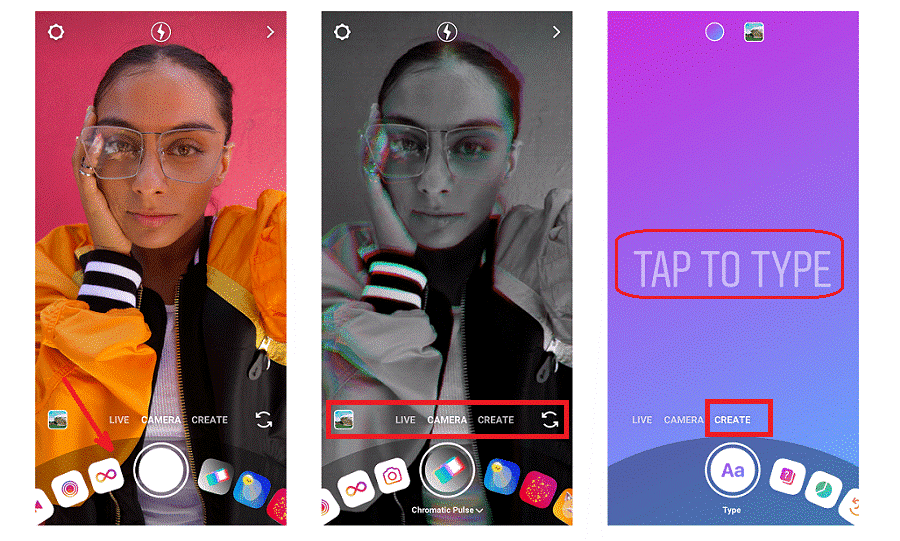
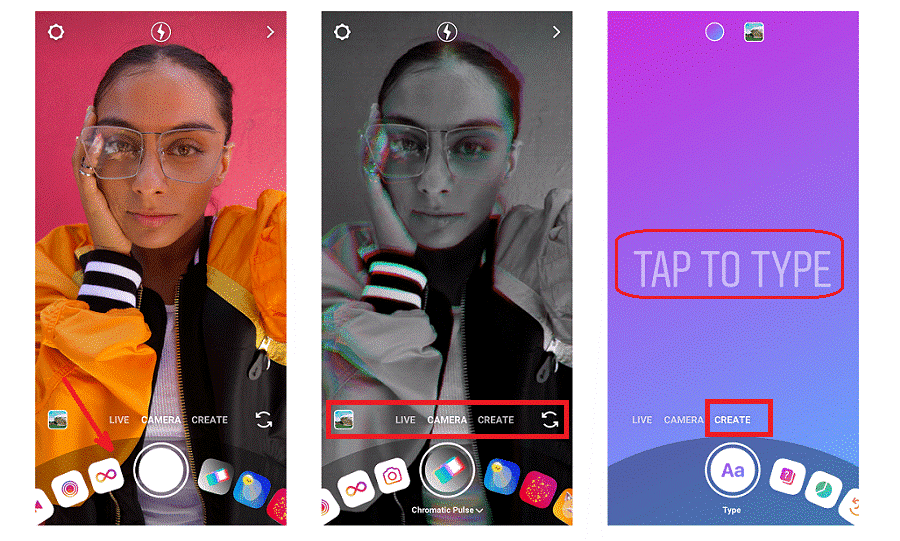
The new design of the camera interface includes Create Mode, which gives Instagram users the ability to share without the need for photos or videos. You can write text on a colored background, add posters, or create contests.
To share Instagram stories without photos or videos, follow these steps:
Click on the camera icon inside the application, you will see the new interface in the shape of a circular arc found above the available modes.
Select Create mode. You will see four options:
Text: Allows you to type anything on a colored background.
Ask me a question; lets you ask a specific question to followers.
Polls polls.
Countdown Countdown: Allows you to share with friends on a particular occasion, such as birthdays, weddings, or any other occasion.
Choose the option that suits you best, then select the friends you'd like to share your story with.
Instagram's new updates include a feature that allows non-profit organizations and foundations to raise funds directly by sharing a poster to donate stories, so you can raise donations from followers for an issue. To use this feature you can follow these steps:
Click on the new smiley face icon in the stories, then select Donation sticker.
Choose the non-profit organization you want to support, collect funds for it, provided you are on the Facebook platform for fundraising, and have a business profile on Instagram to appear as an option.
Click the Share option, and then swipe to see how much you've collected, and each dollar raised will go directly to the nonprofit.
Go to the Explore Explore tab, then click the Shopping option.
From the top click on the Shop now with payment option Shop now with checkout.
Scroll through the brands until you reach the brand you want to shop for.
When you find a product you want to buy, click on the Checkout on Instagram payment option and complete your order.
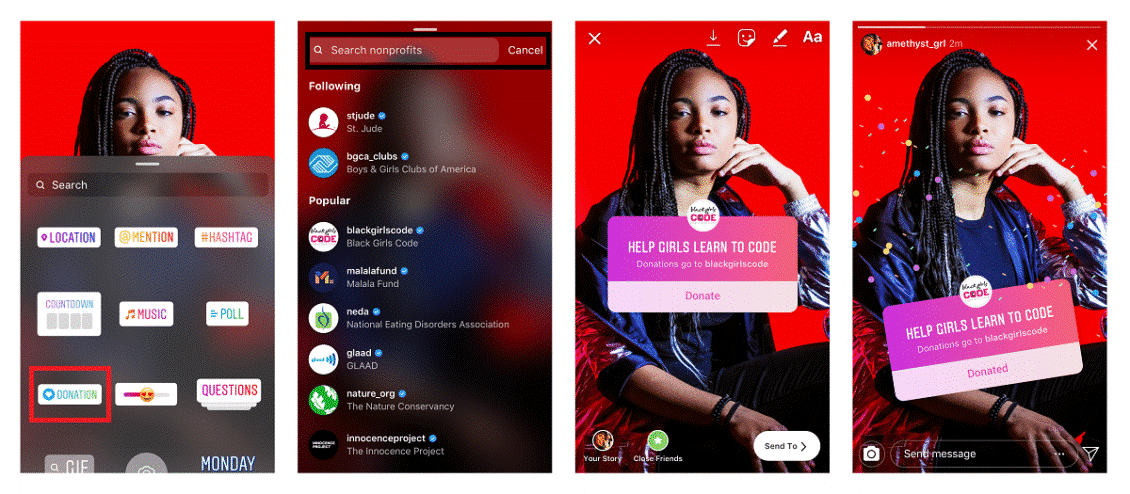
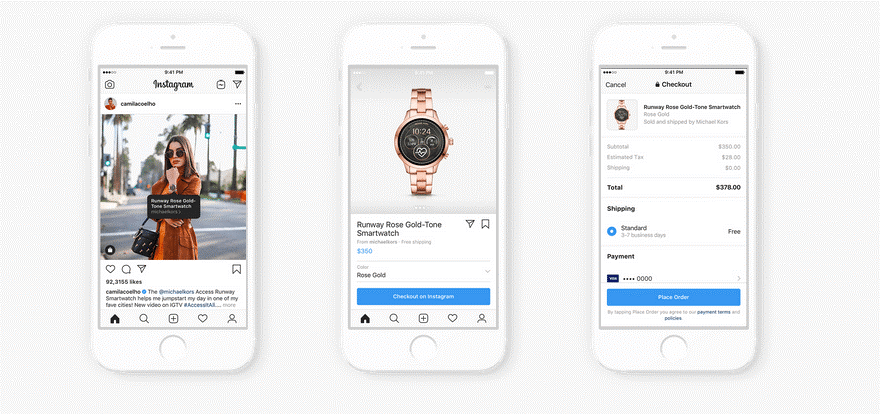



0 Comments