Google is working on the dark situation famous for many of its applications, the new feature has officially reached a fixed version of Chrome for the Android system, so you can try it.

Before you begin, you must have version 74 installed, so all you have to do is install the update that is available in the Google Play Store.
Once we have the latest version on our mobile phone, we must enter the browser and do the following:
- Put the following link in the address bar:
chrome: // flags
- A web page will open in which we can activate Google's experiments, but all you have to do is set Chrome UI dark mode in the search engine as in the image
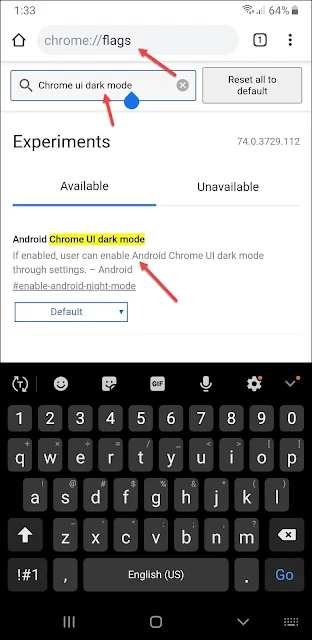
Once found, we must select "Enabled" instead of "Default" to have a dark active mode. However, you will have to restart your browser.
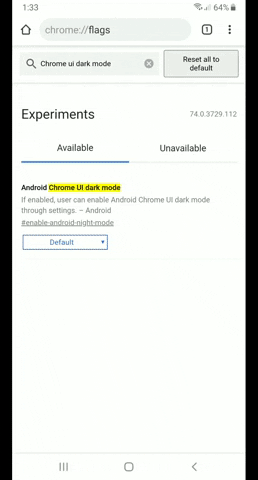
Finally, after restarting the browser, you must go to your browser settings and click "Dark Mode" and activate it. In this way the new dark situation will be activated for you.
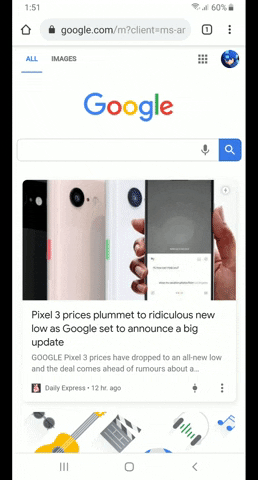
The operation is very simple. If the Dark Mode option does not appear after restarting the browser, it must be restarted.




0 Comments